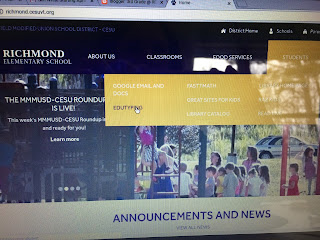One such tool is Edutyping, which is a program that is teaching students to touch-type (and avoid hunting-and-pecking). There are lessons to teach proper finger placement (Home Row!) and games to reinforce the skills and help increase typing speed. Students can access this program through our school website and continue their practice at home.
To access Edutyping at home, click on the link from the RES web page under "Students."
Account ID: cesuschools
Username: firstname.lastname
Password: Ask your teacher for this!
Students are not required to do this at home, but may enjoy some extra practice. Please encourage proper typing technique: sitting at a table, feet flat on the floor, fingers placed over the home row (pointer fingers on the F and J keys), thumbs on the space bar!
Also, the following is a website with various resources that your student could access to practice their typing:
Students will quickly learn that a little extra practice will be very helpful in life!