

Growing, Moving and Changing in our classrooms, our school, and our world! Follow our journey...


RES scholars during the 2014 Hour of Code
Due to the small group nature of our project we were able to team students together so that experts could support novice players. Next, we explored the application.
When students understood the tool useage expectations, they got right to work! I could clearly see their informational knowledge as they designed, built and created! Students had to problem solve how to create animals, stop ice from melting, and more. They also collaborated on how to add labels (most settled on capturing a screenshot of their biome and then editing it in Explain Everything, but then others found a way to make signs inside of Minecraft!)
This project was a way to share already understood information. Students could have certainly drawn a picture or written a description of their understanding...but I believe the Minecraft tool added three additional components to their learning: a need to collaborate and learn from each other, high (very high!) engagement, and problem solving.
Below are two images created during our small group pilot.






It's time for a celebration!
Thursday, October 1st, 2015
10:30-11:30 am
RES Library
Our 3rd grade authors will be sharing their stories from 10:30-10:50...listen to as many as you can to celebrate the fabulous writing (& learning) that has been accomplished in our first six weeks of school!
Then, Superintendent Alberghini, our storytelling mentor throughout the unit, will share another of his childhood tales with us...it's sure to be a great celebration of words!!

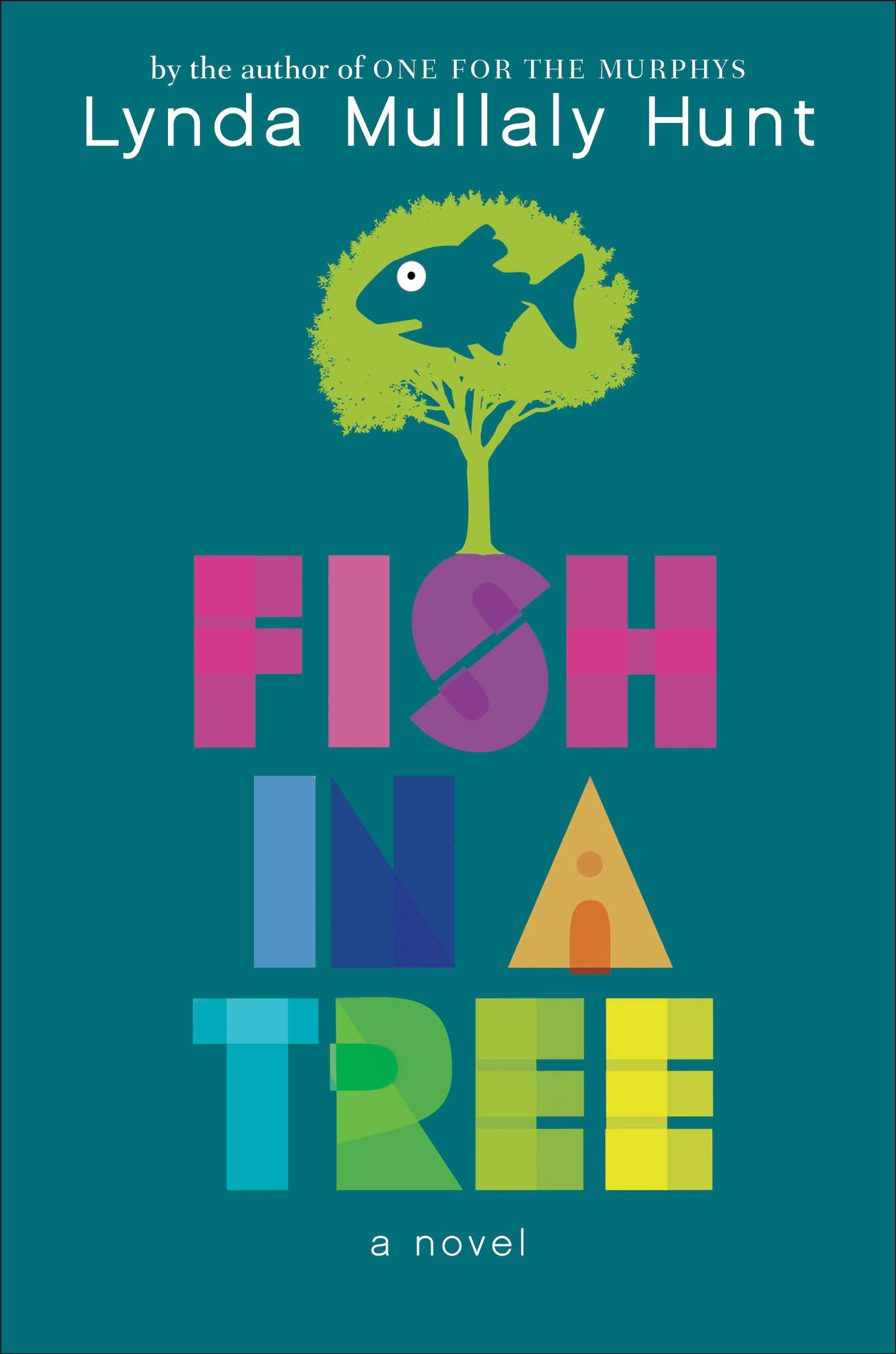
As third graders prepare to begin using Chromebooks for the first time, we are working to establish routines and expectations with students. Mrs. Rankin stopped by each of our classrooms this week for a conversation about internet safety using the metaphor of a stoplight. Each class discussed their ideas of what websites and activities might fall into each category of the stoplight.
Green Light: These are websites that are approved by teachers, parents/guardians or other adults and students can use these websites with confidence knowing they are safe. Examples include: Fastt Math, Edutyping, PebbleGo, or anything on the CESU "Great Sites for Kids" page.
Yellow Light: These are websites that should be used with caution. Perhaps they require a sign-in or email address, or there is a "chat" feature that can be used. These are sites that students should use carefully, under the supervision of an adult and stopping to ask questions if necessary. Examples include: Penguin Jump.
Red Light: These are sites that should not be used by students because the material is inappropriate or unsafe for students. If students happen upon one of these sites, they should either shut off their computer or find an adult immediately to help.
As we continue throughout the year, we will continue to revisit this discussion. Please feel free to use this analogy at home, too, as you have your own family discussions about online safety.
Today we launched our reader's workshop and third graders were so excited! They shared where their favorite places to read were and why they love to read. Our third grade readers eagerly jumped into some books, either rereading old favorites or discovering new ones. We are so excited by the enthusiasm for reading displayed by all!




Book trailer made with Google Slides and Screencastify
This is a guest post by our teacher librarian, Beth Redford.
Tips for Making a Persuasive Book Trailer
by RES grade 3 scholars
Images